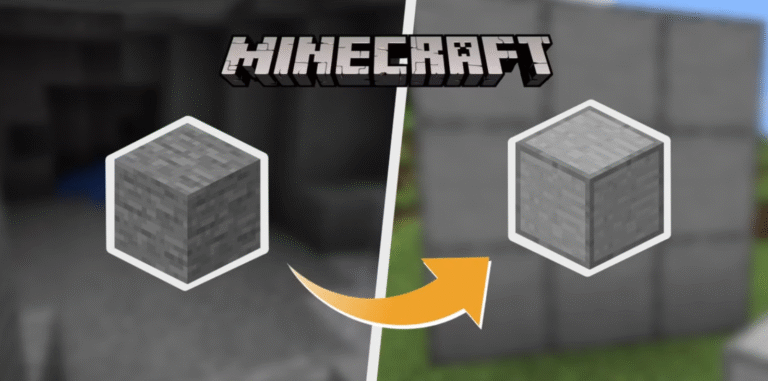League of Legends (LoL) is one of the most popular multiplayer online battle arena (MOBA) games globally. A critical part of excelling in LoL is effective communication with your teammates. While voice chat is an option, many players rely heavily on the game’s built-in ping system to convey vital information quickly and efficiently without typing or talking. This article will guide you on how to ping in League of Legends, why it’s important, and how to use it strategically to improve your gameplay.
What Are Pings in League of Legends?
Pings are simple visual signals that players use to communicate with their team. They appear as icons on the map or over specific locations, champions, or objectives. These signals help teammates understand your intentions, warn about dangers, or coordinate plays without needing to pause the action.
There are several types of pings in LoL, each with a different meaning:
Danger/Enemy Missing (MIA) Ping — Alerts teammates that an enemy champion is missing from their lane.
On My Way (Assist Me) Ping — Signals you are heading toward a location to assist.
Enemy Spotted Ping — Indicates you have seen an enemy in a specific area.
Assist Me Ping — Requests help at a location.
On My Way Ping — Announces your approach.
Retreat Ping — Advises teammates to fall back.
Vision Ping — Shows where wards or vision tools have been placed.
Question Mark Ping — Used to express confusion or ask for clarification.
These pings allow fast, non-verbal communication that can change the outcome of a game.
Why Is Pinging Important?
League of Legends is a team game where coordination is crucial. Unlike solo games, your success often depends on your ability to work well with four other players. However, typing messages in the middle of fights or while farming minions is impractical and risky. Pings bridge that communication gap.
Benefits of Using Pings
Quick Communication: Pings are faster than typing and instantly grab attention.
Non-Verbal: Useful for players without microphones or who prefer not to use voice chat.
Map Awareness: They help your team track enemy movements and objective status.
Coordination: Enables better timing on ganks, team fights, and objective control.
Warning System: Alerts teammates to avoid ambushes or dangerous situations.
How to Ping in League of Legends
The Default Ping Key: G and V
League of Legends uses two primary keys for pinging:
G Key: Used for standard pings (Danger, Assist Me, On My Way, Retreat).
V Key: Used for more specific pings like Enemy Missing or Enemy Spotted.
How to Use These Keys
Press and hold the G key and move your mouse cursor to a spot on the map or game screen. This brings up a wheel menu showing different ping options. While holding the key, click the desired ping to place it.
The same applies to the V key, which brings up a different set of pings.
Alternatively, quick taps on these keys without moving the cursor will place a default ping at your current mouse location.
Quick Tips for Pinging
Aim the cursor where you want the ping to appear. For example, ping on the mini-map to warn of missing enemies or ping near an objective like Dragon or Baron Nashor.
Use pings sparingly to avoid spamming and annoying your teammates.
Combine pings with short chat messages if necessary for clarity.
The Different Ping Types and Their Uses
Danger / Enemy Missing Ping (G + click Danger icon)
This ping is crucial for alerting your team that an enemy champion has disappeared from their usual lane. Missing enemies are a common source of ganks, so informing your team quickly helps them play safer.
When to use:
Enemy laner leaves lane unexpectedly.
Suspect a roaming jungler or mid-laner.
To prevent teammates from getting ambushed.
On My Way Ping (G + click On My Way icon)
Use this ping to indicate you’re moving to assist teammates or objectives. It helps avoid confusion when your team expects backup.
When to use:
You’re going to help a lane push or defend.
Heading toward a team fight or objective.
Roaming to other lanes.
Assist Me Ping (G + click Assist Me icon)
This is a request for help, usually signaling you want teammates to come support you.
When to use:
You’re being ganked or pressured.
You need help taking an objective (Dragon, Baron).
You want to initiate a team fight.
Retreat Ping (G + click Retreat icon)
Use this to signal teammates to fall back from a fight or dangerous area.
When to use:
When enemy reinforcements arrive.
Low health or mana teammates should back off.
When a fight is unfavorable.
Enemy Spotted Ping (V + click Enemy Spotted icon)
This ping tells your team that you have seen an enemy champion in a specific location. It helps keep everyone aware of enemy positions.
When to use:
Spotting enemy champions in jungle or lanes.
Tracking enemy jungler’s location.
After wards reveal enemies.
Vision Ping (V + click Vision icon)
Use this ping to indicate vision presence or absence.
When to use:
Placing wards.
Alerting teammates about missing vision.
Calling attention to important vision control.
Question Mark Ping (V + click Question Mark icon)
This ping is often used to express confusion or to question a teammate’s decision.
When to use:
When a teammate makes a questionable play.
To prompt communication.
To clarify strategy.
Advanced Pinging Tips and Etiquette
Combine Pings with Text for Clarity
While pings are fast, sometimes a quick typed message adds necessary context, like “Enemy top missing, careful!” or “Dragon soon, group up.”
Don’t Spam Pings
Excessive pinging can frustrate teammates and create negativity. Use pings thoughtfully and avoid constant alerts.
Use Pings to Support, Not Criticize
Pings are tools to improve teamwork, not to insult or blame. Avoid toxic behavior like spamming question marks at mistakes.
Pay Attention to Team Responses
If a teammate pings “Retreat,” heed the warning even if you feel confident. Good teamwork relies on trust.
Customize Ping Settings
League of Legends lets you customize ping sounds and visuals in the settings menu. Adjust them to suit your preferences for maximum clarity.
How to Ping on Mobile or Console Versions
For players on League of Legends: Wild Rift (mobile version) or console platforms, the ping system adapts to the control scheme:
Use the ping button on the screen or controller to open the ping wheel.
Tap or click the relevant ping icon.
Practice using the ping wheel in custom games to get comfortable.
Mastering the ping system in League of Legends is a game-changer for improving your teamwork, map awareness, and overall performance. Pings are your best tool for quick, clear, and effective communication without needing to type or talk. By learning how to use each ping type appropriately and respecting good ping etiquette, you can help your team coordinate better, avoid unnecessary deaths, and seize more objectives.
Whether you’re a beginner or a seasoned player, investing time in mastering pings will elevate your gameplay and make every match more strategic and fun. So next time you queue up, remember: your mouse and keyboard have more to say than just skill shots — let your pings do the talking!